Подборка снимков экрана (скриншотов) программы
Путь: начало » скриншоты » стр. 1
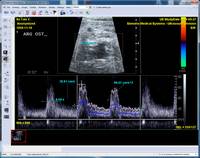
US series. Several measurements are made in different calibration regions. If the measurements in the low area is parallel to one of the coordinate axis, then the section length is calibrated according to the corresponding coordinate. If the section is inclined, then the length is calculated for two coordinates at one and the same time.
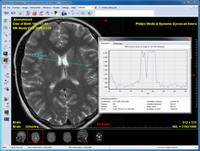
"Histogram" window. HU-values histogram is displayed for the section chosen. The cursor is on the histogram (it is cursored with the PC mouse as you point it on the histogram window). The HU value at the cursor point is displayed in the window: Cursor X=102.844 mm Y = 2009.273. The X-axis values can be calibrated on their length (in mm) - in case the image is calibrated.


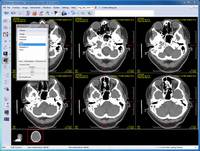
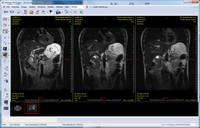

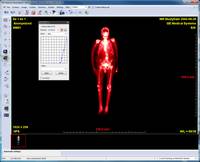







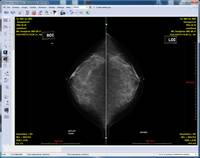
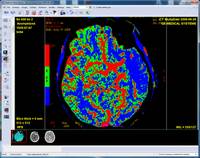
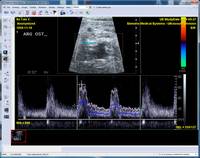





















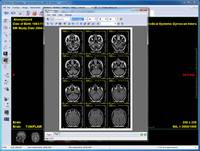




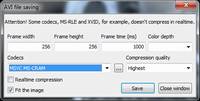
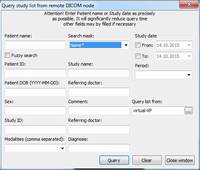
The ordinary program interface, 3x3 splitting, MR series.